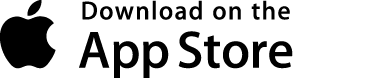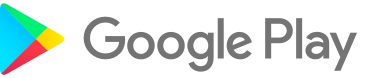To get started log in to your OKTO account and select ‘Money Out’.
If it is the first time you transfer money from your OKTO wallet to a bank account beneficiary, you need to follow the steps in the app and add the beneficiary’s bank account details
If it is the first time you transfer money from your OKTO wallet to a bank account beneficiary, you need to follow the steps in the app and add the beneficiary’s bank account details.
1. Tap to add a bank
2. Choose among the individual or business account details options
3. Fill in the necessary information in the OKTO app
In case there already are bank accounts saved in your OKTO app, you need just to select a bank account by tapping it, and type or select the amount for the transaction.
4. Then click on the ‘Send’ button to proceed accordingly.
Bank processing may take 1-3 working days and fees may apply. For any withdrawal fee, visit our page here