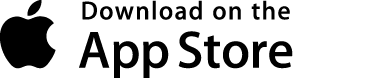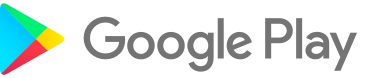Get instant answers
How can I get a Virtual Debit Mastercard®?
If you are an OKTO customer residing in a supported country, with a KYC level 2 verified account, you are able to order an OKTO Virtual card.
1. Simply log into your account
2. Press the ‘Cards & Bank Accounts’ icon in the footer bar
3. Click on ‘Get a Virtual Card’
4. Please read carefully the Terms and Conditions and accept them
5. Add cardholder name and click the ‘Order’ button.
Please note that your account will be charged with the card’s annual fee (for more information on the fees for the OKTO card please click here.
You can now use your OKTO Virtual Debit Card at your favorite online merchant.